When you put your own banner in your header of your blog, depending on the template you are using, the original header borders still show up behind your banner. Most people don't remove them and so their blog header to me, looks weird. So to correct that, here's how atleast on the Minima template I am using. Go to your template html, always back it up before changing. Look for this code:
#header-wrapper {
width:800px;
margin:0 auto 10px;
border:0px solid $bordercolor; }
#header-inner {
background-position: center;
margin-left: auto;
margin-right: auto;}
#header {
margin: 1px;
border: 0px dotted $bordercolor;
text-align: center;
color:$pagetitlecolor;
I have already changed mine to 0px, yours will probably have a 1px, just change it to 0px.
Thursday, May 1, 2008
Getting rid of the original header border
Posted by
WoodNVisions
at
2:59 PM
![]()
Subscribe to:
Post Comments (Atom)
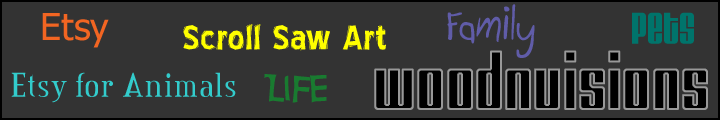











1 comment:
Cool tip!
About the plugboards, you have to log into your plugme.net account and change the number of boxes to display in your board, generate a new code, and paste it into your blog.
Post a Comment